Technology has done wonders for the field of project management. From enabling our penchant for anytime, anywhere communications to the need to track burgeoning sets of detailed benchmarking data, technology tools help teams boost productivity and improve results. But there are still areas where technology isn’t always used to its maximum potential. See if your Project Team is getting everything it can out of technology in these five key areas.

Communication. Using smartphones and tablets for phone calls and e-mails is a no-brainer in today’s hyper-connected world, but that’s just the beginning when it comes to capitalizing on how robust the current crop of communication platforms has become.
Video conferencing, for example, has improved tremendously in recent years. Picture quality is better, increased frame refresh rates have all but eliminated herky-jerky feeds, and in-room hardware is less obtrusive and also lower in price than it used to be. In addition, many video platforms now support mobile devices, meaning workers can fully participate in video-based team meetings no matter where their projects take them.
Another communication platform that’s showing its worth in the project management arena is social media. Teams are using it to stay connected with each other as well as stakeholders and collaborators. Project photos and infographics can be quickly posted and distributed across the entire Project Team without filling everyone’s inbox.
Data storage. Sure, project teams already know they can save documents and other project information electronically. Now it’s time to make storage even more efficient. A number of platforms are available that enable file sharing across the entire team (and all of their devices, too). This can help to eliminate the multitudes of duplicate copies floating around while also ensuring everyone is using the most up-to-date version.
Some storage solutions even offer per-file access privileges, automated destruction schedules that follow the team’s retention policies, and powerful versioning options. For Project Teams working under regulatory oversight, these technology platforms may help with compliance and other issues.
Knowledge transfer. Expanding the knowledge and skill base within a Project Team may be a mostly face-to-face effort, but technology can give it a measurable leg up. Intranets are just one example. They allow project teams to establish wiki-like repositories for information specific to the group, where anyone on the team can search for and locate exactly what they need.
Project management training, too, can be made more effective through technology. Video feeds of educational sessions can be stored for later viewing and training modules can be offered online to remote workers. New hire orientation and similar recurring presentations are also excellent candidates for digital archival and playback.
Brainstorming. Technology sits nicely alongside the conventional big piece of paper and felt pen when it comes to brainstorming. Platforms are available that facilitate mind mapping, task dependency planning, organizing thoughts into logical structures, determining actionable items, and sorting follow-up activities.
Most of these software suites save brainstorming sessions for later review and further updating, while also providing access to multiple team members across a variety of devices. With the Project Team’s brainstorming data stored electronically, it can more easily be filtered out to other programs, such as task management and resource allocation platforms.
Mobility. Many of the technology platforms project teams rely on now have a mobile component. Resource allocation, budget forecasting, timeline development, and even status updates can now be done through a mobile application, often with the data pulled from and stored back into the same shared storage location the team uses when at their desks. Some platforms also allow for offline storage, so your team’s mobile devices remain an effective tool if they’re out of wireless range.