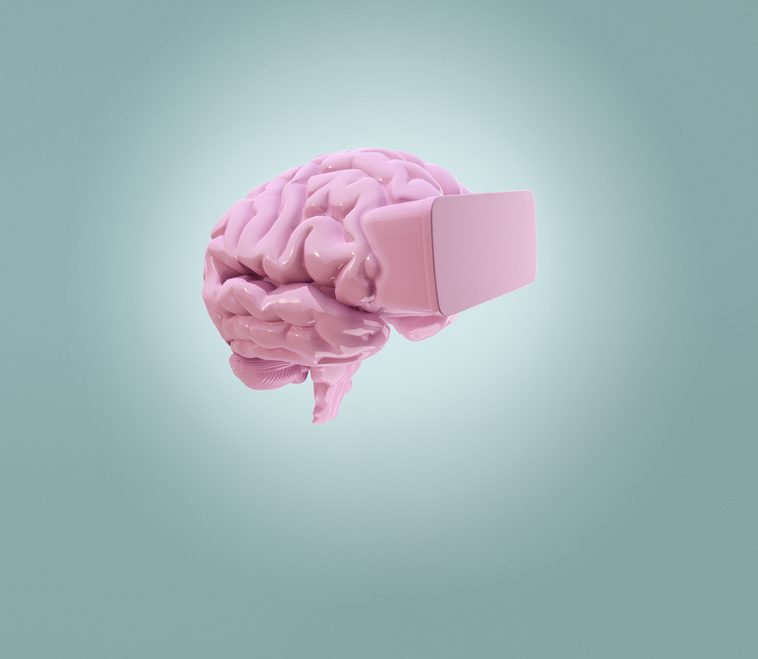In the virtual world, it can be difficult to maintain engagement around your project. Online events and other digitally accessible activities help keep remote stakeholders interested in what your team is doing and excited about your project’s expected results.
Coordinating a presentation for your executive group
Using video to show a walk-through of a project site
Developing a webinar to demonstrate your project’s scope and progress
Hosting a virtual open house of a recently completed project
No matter what type of interaction you’re planning, it’s important to deliver an event that holds attendees’ interest and makes them want to continue supporting your project.

Whether this is your first experience creating activities for a virtual event or you want to amplify the engagement from past online gatherings, we’ve put together some tips to help you make your digital events a success.
1 – Don’t be shy about advertising. Remote employees and offsite stakeholders don’t walk past bulletin boards or posters in your company hallways, so you need to put some concerted effort into making people aware of your events. E-mail blasts are a good option, but don’t stop there. If your company has an intranet, post a notice for your event along with links to a sign-up form, the event’s video feed URL, or additional information about the activities you have planned. Include a blurb about the event in upcoming meeting agendas to ensure everyone has the details. Send reminder messages a few days ahead of time and remember to notify external partners, such as vendors or business collaborators, if it would be appropriate for them to attend.
2 – Provide links to past events. Create excitement around your event by sending out select links to similar events you’ve already held. If you’re hosting a video feed from a live site walk-through, for example, a short snippet of a recording from a previous walk-through can be a useful way to demonstrate the visual impact viewers can expect from your upcoming event. The ability to review past events also enables attendees to get up to speed in case they’ve lost track of how far your project has progressed.
3 – Keep presentations on track. While side discussions and chatter are normal for in-person events, they can distract from your central theme and make it difficult for attendees to follow along if they invade a virtual gathering. Add a Q&A session to your event’s agenda so you can redirect off-topic questions or comments to their designated time slot and connect participants with the right project team member. Proactively address recurring questions by providing attendees with links to related information—project metrics, real-time budget figures, artist renderings and similar visual aids, and a list of vendors involved in the project are all good candidates for inclusion.
4 – Be mindful of security and privacy. If the nature of your event makes it potentially sensitive, or if it’s something that should remain within a closed circle of stakeholders, then it’s important to put measures in place to ensure access is limited to only authorized individuals and groups. You may choose to add passwords to any URL links provided to participants or set an expiration date for viewing confidential or time-sensitive informational materials. Carefully consider the technologies and tools you utilize for your event. Some solutions don’t support enterprise-grade encryption for video files and other data, or you may find their privacy protections are too weak to meet your organization’s standards. Even online web conferencing platforms should be thoroughly vetted to be sure you have complete control over who’s able to join and view your event.
PMAlliance, Inc offers project management consulting, project management training and projec