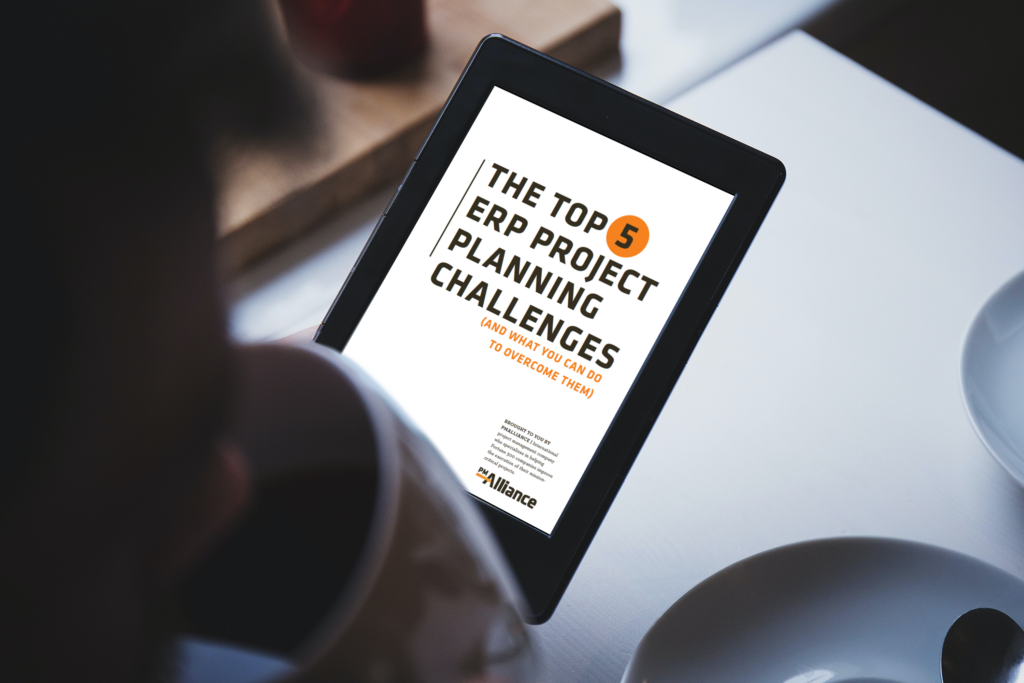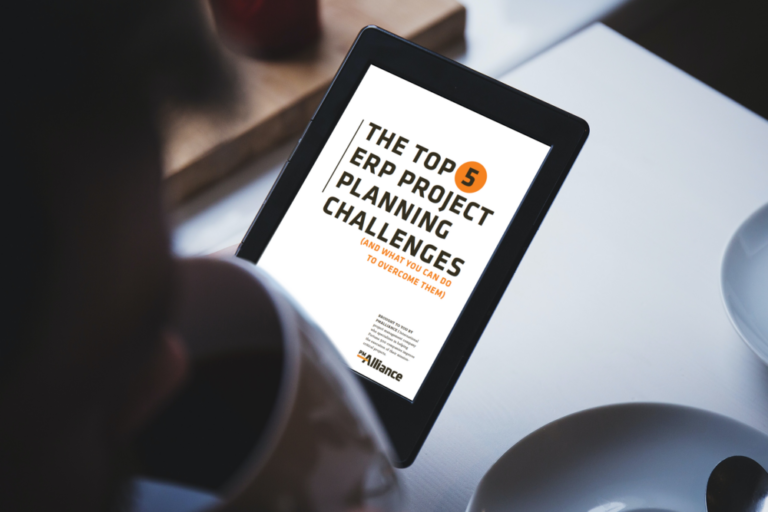Most project management professionals have a number of projects going at any given time. Many are in the pre-approval phase (from which they may never emerge), some are in full swing, and others are wrapping up; some may be small, and others large.
Keeping your objectives straight, knowing what needs to be done now (and what must wait for later), maintaining various channels of communication, and adhering to each project’s budget and schedule takes focus, excellent organization, and winning time management skills.
Color code
The simple act of visually separating projects is often helpful in creating order when things are busy. There are several common methods; choose the one that’s right for you:
- Assign a different color to each project
- Assign colors based on each project’s phase (pre-approval, active, punchlist)
- Assign colors to different locations, departments, or project management leaders
- Assign colors based on the type of project (project management software, construction, project management training)
If color coding isn’t a viable option, then consider a naming convention that contributes to better organization. You may want to start all software project file names with SW, all active files with ACT, or all projects in New York City with NYC.
Prioritize your tasks
It’s important to prioritize your project activities – so that you’re always sure to be working on the tasks that are most important for moving your projects forward. However you choose to manage your task list, you should always be able to quickly sort all tasks by priority as well as by due date, project, area of focus, person responsible for the task, and the resources needed for completion.
Tame your information
Create files for each project, in both paper format (manila and/or hanging folders, binders, etc.) and electronic (folders in your e-mail, word processing, and spreadsheet programs). Once a new piece of information arrives, whether it’s an e-mail message, a memo, this week’s status report, or updated budget information, immediately move it into its proper folder.
Do the same for any shared documents—again, both paper and electronic—that your group may use. Be sure everyone on the team is using similar naming and filing conventions for anything that may be accessed by more than one person. If possible, assign someone to take charge of your group’s shared documentation to ensure it’s tidy, always current, and readily accessible.
Keep important information easy to find
Contact lists, budget data, and pending tasks should be included in your project folders, but this type of information should also be in your go-to place—pinned to your cork board, entered into your smartphone, or in a single file folder on your desk that you can quickly grab. This leaves you less to locate when an impromptu meeting is called, and ensures you have the majority of data you may need at a moment’s notice.
Schedule dedicated time
Blocking out time on the calendar for each project is a useful way to ensure you’re on track. While it’s usually most effective to group like tasks together (phone calls, filing, etc.), you may want to buckle down on each project once a week for some uninterrupted working time.
Create distribution lists
Remembering who should be copied on each project’s communications can eat up valuable time. Instead, set up a distribution list for each project. Creating and forwarding information will happen more quickly, and you’ll be sure that all the appropriate people have been contacted.
PODCAST: Juggling Multiple Projects. To listen CLICK HERE
PMAlliance uses a team of highly experienced and certified professionals to provide project management consulting, project management training and project office development services.