If a picture is worth a thousand words, then it’s time your Project Team made its project photos earn their keep. Stakeholders across the board rely on good pictures—to help them understand what your project will correct as well as to see all that you’ve accomplished so far. We’ve put together some guidelines to help you take great project management pictures that support your message.
Pay attention to quality. Grainy, dark, and out-of-focus pictures aren’t what you need. For photos to convey information and have impact, viewers must be able to see things clearly. And while some cell phones take great pictures, a quality point-and-shoot camera is often a worthwhile investment. Also, consider if you’re likely to enlarge pictures for display at open house events or to show greater detail. In those instances, it may be helpful to use a high-resolution camera.
Give some perspective. Photos that are too close-up or too far away may not give viewers the kind of understanding you want them to have. Be mindful to offer information on scale (a ruler often works for small items, a desk chair or even a car for larger objects, structures, etc.) and take the picture from an angle that makes it clear what you’re focusing on. Also, do your best to minimize the appearance of unimportant items or clutter, so the photo is easy to view and comprehend.
Offer additional information. Supplemental graphics and text will often help to explain the finer details of your photos. If someone in your Project Team is skilled with PhotoShop or a similar software platform, you can add all kinds of extra information while also cropping, rotating, and shrinking or enlarging specific areas of a photo. Low-tech solutions, such as post-it notes and arrows drawn with a felt-tip marker, can also get the point across.
PMAlliance uses a team of highly experienced and certified professionals to provide project management consulting and project management training services.