The number of system alerts and warnings that appear on workers’ screens every day is a growing concern in many industries and occupations. Between the growing use of technology and the low cost of computing power, more data makes its way into our hands than ever before, but all of that insight comes at a price—alert fatigue. It’s the phenomenon where the constant drumbeat of system alarms eventually becomes overwhelming, leading to a drop in productivity and the potential that people will begin to ignore everything from nuisance alerts to important notifications and everything in between.

Because project teams often rely on alerts to help them identify problems on the horizon and remain knowledgeable about the current status of activities, it’s important to recognize the early signs of alert fatigue and take steps to address it.
The first line of defense in combatting alert fatigue is to identify which alerts your team needs. Some alerts are redundant. Some are useful occasionally but not truly relevant for every project. Other notifications are system defaults that don’t provide your team with any solid benefit. Eliminate these unnecessary warnings and you’ll be on your way to bringing the alert load down to a manageable level.
Once you know which alerts are important, you can prioritize the remaining notifications. Alerts that make people aware of recent changes in the project’s documentation, for example, may not need immediate action. On the other hand, the team will probably want to respond quickly to a warning about a potential schedule or budget deviation. When people can focus on alerts that are truly important, they’re less likely to feel constantly distracted by nonessential or lower priority alarms. This reduces alert fatigue and maintains more efficient workflows.
In some processes, incoming alerts must be acknowledged as they come through. If that’s the case, the team should delegate acknowledgement duties. Acknowledgement could be something as easy as confirming receipt of an e-mail about an invoice that exceeds the expected dollar amount. Or it might involve moving the alert into the system’s queue so it can be assigned. By establishing who will acknowledge incoming alerts, you avoid burdening too few people with the dual responsibilities of acknowledging every new alarm and also managing the alert response.
You can now work with the team to assign the right people to deal with those alerts. Any time an incoming notification is given to the wrong person, productivity is hindered while the individual assesses the alert, determines it doesn’t fit into their bucket of responsibilities, and then must track down the right person. If they’re also working through their own alerts, you run the risk of things falling through the cracks. You’ll save time and reduce the potential for alert fatigue if you ensure that notifications are dispatched properly from the beginning.
To maintain ongoing visibility into the various alert and warning systems—plus where your methods could be tweaked to provide better value—the team should periodically review past alerts as part of the project post-mortem process. Look for redundancy between systems and eliminate it. Consider software with the ability to automatically assign incoming alerts to individuals based on predetermined parameters. Talk with the team about the number of alerts and solicit feedback on whether people are having difficulty fitting their alert response duties into their normal workflows.
Most organizations eventually find a good balance between maintaining project awareness and avoiding alert fatigue. If your team continues to encounter problems, consider working with a project management consultant to review your alarm landscape and help you identify opportunities to streamline your notification processes.
PMAlliance, Inc offers project management consulting, project management training and projec