Projects often have complex components, whether it’s the critical nature of the processes being impacted or the sheer number of activities that must be executed. Sometimes, the team itself adds to that complexity, with workflows that are poorly structured or practices that are cumbersome and wasteful. This complexity can lead to confusion inside as well as outside the project office.

If your Project Team suspects that stakeholders or even team members are feeling confused, look for these telltale signs of unnecessary—and success-hampering—complexity.
Poorly integrated technology tools. Myriad software options are available to help project teams accomplish everything in front of them. Unfortunately, some Project Teams take this as a sign they should be using a lot of different software systems to reach their objectives. That approach leads to needless complexity. By shuffling data through numerous systems—some of which may not integrate well with others—your team is not only creating an opening for errors to be introduced (a common problem if data must be re-entered in multiple places), you’re also establishing a framework that makes it more difficult for PMP®s and stakeholders to quickly complete their assigned tasks. The project team and its stakeholders could easily become confused if one system is used to develop project budget forecasts, for example, while another is used to track a project’s actual expenditures. Without a tight integration between these two functions, the data could be puzzling to someone trying to compare forecasts to actuals.
Instead of disparate systems that aren’t designed to work together, PMP®s should work to identify those technology tools that best fit their specific needs with as little data translation or system shifting as possible. Examine how your team and its stakeholders work. Do they frequently use mobile devices? Do time differences or other factors precipitate a lot of on-demand data lookups? Are there regulatory requirements that call for limited or tracked access to project information? The technology platforms your Project Team uses should complement existing workflows, not disrupt them. Rather than requiring team members and stakeholders to gain proficiency with a large number of disparate systems, they can instead learn to use a subset that more closely meets their specific needs, and all without losing any of the functionality they require.
Haphazard Project Team communications. As part of their customer service and advocacy efforts, many project teams have already developed an efficient strategy for keeping stakeholders up to date on achievables and issues. However, it isn’t uncommon that intra-Project Team communications are still harried, frantic, disorganized, and perhaps even downright wasteful. The reason is simple: Because project teams prioritize stakeholder engagement, there often aren’t a lot of resources left to focus on internal operations. And on the face of it, quick e-mails between team members seems like an efficient way to do business. In the long run, all of those messages add up, giving everyone in the group more communications to sift through, organize, file, archive, and delete. It’s also a recipe for miscommunications and the proliferation of out-of-date information.
For more productive information sharing within the Project Team, find a way to leverage a combination of social engineering and the right technology tools. Look for a solution that enables real-time discussions without turning them into an onerous filing task later (one that could hamper clarity if data isn’t stored in a timely manner). For example, intranet platforms often incorporate a conversation or chat module that can be linked to a knowledge base, giving team members the ability to easily take care of right-now discussions while also archiving crucial information in a searchable format. This improves data clarity without much additional effort.