Presentations are powerful tools for relaying information, persuading key stakeholders, and showcasing your project management team’s successes. To make sure your next presentation hits the mark, follow these tips to engage your audience and communicate effectively.
1. Avoid Visual Overload
Flashy animations can distract more than they help. Save them for areas that need emphasis and stick to smooth, subtle transitions for the rest. A clean presentation helps maintain focus on your message, ensuring it’s easy to follow.
2. Focus on the Essentials
Don’t try to include everything. Your presentation should distill both visual and verbal components to the fundamentals. Keep your message clear and concise to prevent overwhelming your audience with too much information.
3. Keep Charts and Graphs Simple
When using data, clean and simple charts and graphs are key. Your audience will comprehend the information better if they can easily interpret it at a glance. Avoid complex visuals that might confuse rather than clarify.
4. Highlight 4-6 Key Points
To ensure your message sticks, select a handful of key points (4-6) that you want your audience to remember. Reiterate and focus on these elements throughout your presentation to drive your message home.
5. Use Humor Sparingly
While humor can enhance a presentation, limit your jokes—and make sure they’re appropriate for your audience. If there’s any doubt, it’s safer to leave them out. The primary goal is to inform and engage, not distract.
6. Use Note Cards to Stay on Track
It’s easy to lose your place if interrupted or flustered. Keep note cards with an outline of your main talking points handy. This simple tool can help you get back on track without stumbling or losing your flow.
7. Be Familiar with Your Technology
Make sure you’re familiar with the technology you’ll be using, whether it’s a projector, project management software, or microphone. Being comfortable with adjustments like brightness or volume, and being able to resolve technical glitches, will help your presentation run smoothly.
8. Choose Readable Colors and Fonts
Select colors and fonts that enhance readability. Ensure good contrast between text, images, and backgrounds so your audience can easily read your slides. Avoid overly decorative fonts that may reduce clarity.
9. Dress Conservatively to Avoid Distraction
Your attire should complement your presentation, not distract from it. Unless your clothing is a deliberate part of your message (e.g., a costume for a themed presentation), it’s best to keep it conservative and professional.
10. Clarify Your Q&A Policy
Let your audience know when you’ll be addressing questions—whether during the presentation or at the end. Consider handing out note cards so participants can jot down their questions as you present. This encourages engagement without disrupting your flow.
By following these presentation tips, you’ll ensure your audience remains engaged, retains the key points, and walks away with a clear understanding of your message. Whether you’re presenting to stakeholders or your project management team, these best practices will help you deliver an impactful and professional presentation.
PMAlliance uses a team of highly experienced and certified professionals to provide project management consulting, project management training and project office development services.