Project Software and other technology tools drive many business functions—from the routine to the critical—and project management is no different. There are a number of platforms out there to help teams keep track of their project activities. Some systems help with scheduling labor, others with resource allocations, and still others focus on budget adherence. A few software solutions encompass all of these, providing tools for analysis and forecasting along the way.
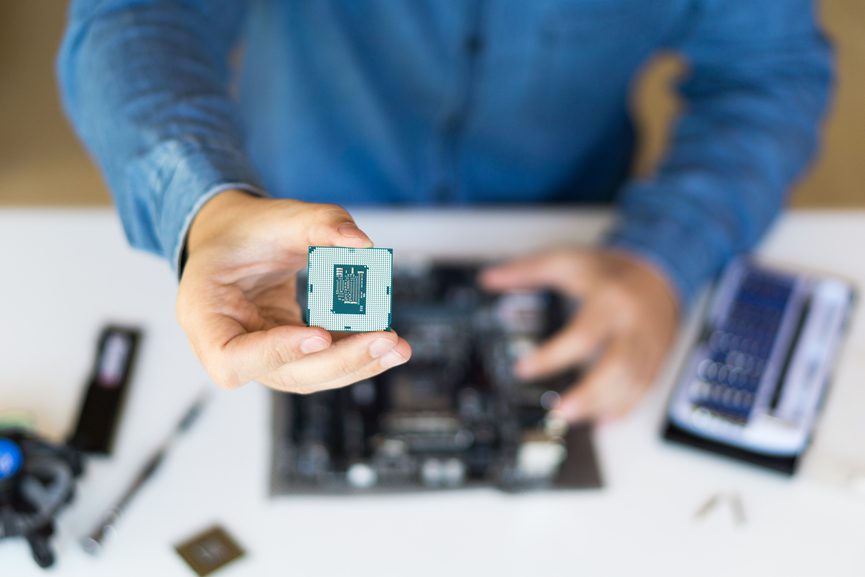
But whether your organization is looking for a software suite to help manage a one-off project or you execute complex efforts on a regular basis, it’s important to remember that technology alone can’t move your project from planning through completion. Your team needs to understand where human involvement is necessary to fill in any gaps or make up for any shortcomings the software may have, and PMs must be mindful when selecting, implementing, and using project management software.
1 – Choose one project software solution and use it across the entire project team. It will only cause confusion and create the potential for errors if a few functional groups rely on one platform while others use something else. Standardization prevents you from spending time tracking down discrepancies across systems.
2 – Deploy the technology before you begin the project. Software implementations are complex enough—don’t try to tackle your official project and a system installation at the same time. Once your software is up and running, your team can then turn its attention to the next project on the list.
3 – Make training a priority. Don’t expect people to figure out a new project software suite on their own. Even if the platform is intuitive and easy to navigate, team members aren’t likely to maximize their productivity without some skilled support. Ask the software vendor if they provide training, or get their recommendation for an experienced technology consultant who can conduct sessions with your users.
4 – Remember to apply data security and retention policies. There is a bevy of sensitive information contained in your project management software platform. Budget allocations, vendor quotes, team members’ contact information, manufacturing estimates, notes on competitors and market conditions—it all has the potential to cause problems if data is inadvertently released to the wrong people. Be sure your team practices good data security hygiene and maintain the system according to any applicable data retention, storage, and destruction policies your company may have in place.
5 – Limit data entry privileges. While it may seem more efficient to allow the entire team to upload new information into the software, you’re likely to discover that wide-open practices also invite the potential for data errors and duplication. Rather than wading through outdated or inaccurate information, develop a vetting process for everything that’s added to the platform and assign data entry to only a handful of people. This helps to streamline everyone’s use of the software and provides integrity around the data your team relies on to move projects forward.
6 – Use the right project management methodology. It doesn’t matter which project software solution you use, it will only be useful to your team if there’s a strong methodology driving the planning and execution of everyone’s efforts. This includes a structured plan development process encompassing accurate task duration estimates, which is crucial in translating the software’s “percentage complete” figures into the actual time left to complete a task. Your team also needs a disciplined way to monitor and control the project once the planning phase has wrapped up and tasks are being executed. Software can’t accomplish that on its own. The right methodology, structure, and discipline must be part of the equation.
PMAlliance, Inc offers project management consulting, project management training and projec