Every project is comprised of a number of individual tasks, referred to as your project’s task chain. Some tasks can and should be executed simultaneously, and at other times one task must be completed before the next activity can begin. Unfortunately, there’s a lot that can go wrong with a project’s task chain, and the potential for problems grows along with the scope and complexity of the project. For example, the Project Team might not realize that one delayed task doesn’t just impact one other activity, it actually affects the execution plan for many other tasks that are scheduled to happen later in the project.

Savvy project teams know the importance of identifying and controlling this chain of activities, starting from the planning stages all the way through the project’s completion. Any delay along the way could create a negative ripple effect far into the project’s life-cycle. Detailed network diagrams are an excellent tool to help manage these potential risks, giving PMs insight into each activity on the schedule and every dependency that exists between tasks.
What does a network diagram give the project team?
In short, a network diagram offers a visual representation of the tasks that will need to be done before the project can be considered complete. The sequences of the various activities within the project are illustrated and any links between tasks—those that can be tackled in concert as well as those that must be done one after the other—are also highlighted. This helps to eliminate uncertainty about how each activity should be scheduled and monitored to achieve the best results.
Why use a network diagram?
Network diagrams are excellent planning tools, offering stakeholders a comprehensive overview of everything involved in executing the project. Without it, the team may not be able to accurately forecast the funding, labor, or other resources that will be needed to complete the project in front of them. It may also be difficult to determine how long each activity will take or where downtime should be scheduled between tasks to ensure that transitions from one activity to the next are properly coordinated.
When is a network diagram most useful?
One way that smart Project Teams leverage network diagrams is to boost the accuracy and completeness of their initial project planning and scheduling efforts. Itineraries and resource allocation timelines can be developed with more granularity when a network diagram is used. In addition, network diagrams also become indispensable whenever a delay or other challenge arises once the project is underway. With a network diagram in hand, any potential change to the project schedule can be evaluated, the downstream effects anticipated, and a mitigating contingency plan put into action. The right people can be notified if the timeline needs to shift and the labor curve may also be tweaked to maximize the efficiency of the available workforce.
What kinds of problems can a network diagram help the Project Team to avoid?
Incomplete or imprecise task sequencing is one of the primary issues that a well-developed network diagram can help to eliminate. It’s also a useful tool in ensuring that task assignments haven’t been overlooked during the early planning phases, and that accountability across the entire activity stream has been documented. Another important advantage comes when a network diagram gives the team the comprehensive information it needs to prevent one delayed task from turning into a cascade of complications that could put the project’s final results in jeopardy. By clearly identifying where task dependencies and other links exist, the project team can use that data to proactively address the entire chain of activities and limit the impacts of any issues that do arise.