Documentation is a huge part of project management. Everything from background reading to comparing old and new contracts happens with the material your Project Team has already gathered. But project management professionals have a lot going on, and sometimes their documentation practices get sloppy. See if your team is making any of these 9 documentation mistakes.
1 – Documentation isn’t vetted before being sent offsite. When workloads are hectic, the first inclination of many project teams is to throw everything and the kitchen sink into several boxes and archive it. That means out-of-date versions of important documents are probably lurking in a box somewhere, just waiting to confuse someone later.
2 – Background materials aren’t readily available. PMP®s frequently need to reference documentation from previous projects. When hard copies are sent offsite for archival, thorough records aren’t always kept of where the different types of documents are located. Recalling specific materials becomes cumbersome and time consuming.
3 – Only one person understands the filing system. It makes sense that many Project Teams designate an administrator or other point person to oversee filing, electronic document storage, archival, and retrieval tasks. But if that’s the only person who knows how to find anything, Murphy’s Law says they’ll be out of the office when someone needs to review an old budget spreadsheet.
4 – Electronic copies aren’t treated as part of the official project record. Digital documents are easier to distribute and store than their paper brethren. Unfortunately, that sometimes means they’re treated more casually than hard copies. Changes made to digital documents aren’t always captured in the project’s master files during the wrap-up phase and electronic records often languish rather than being deleted according to the organization’s records retention schedule.
5 – Security isn’t taken seriously. With very few exceptions, there is likely at least some amount of sensitive data stored in your Project Team’s project files. That confidential information can range from internal communications outlining strategic market research to hiring records to classified vendor pricing. Sensitive paper documentation too often sits in unlocked file cabinets, and electronic documents aren’t always protected by a password.
6 – Things are scattered. Electronic files live on the computers of the various people who created them. Some paper records are kept in file cabinets within the Project Team area but budget documents are stored in the Accounting department. Contracts are retained by Legal. Sound familiar? This usually leaves multiple versions of one document in circulation, and important records are sometimes overlooked when items are eventually archived.
7 – The information retention schedule is ignored. Throwing a document away (or deleting it, now that most of what we do is digital) gives some people the willies. This leads Project Teams to determine that nearly everything their team creates warrants an exemption from the organization’s formal document retention schedule. The group ends up with far more material than they really need and the organization could potentially face legal and other liabilities if out-of-date documents come back to haunt them.
8 – Formats are inconsistent. Today’s PMP®s are using more than a few methods to access and create documents—desktop computers, tablets, smartphones, web interfaces, and old fashioned paper to name just a few. But can everyone read that spreadsheet on their phone? Does the web portal render older drawings and schematics accurately? Incompatible formats typically lead to multiple versions of the same document, increasing the chances for errors and miscommunication later.
9 – Information is missed. It’s that old classic tale: Everyone thinks someone else will record important data or update an existing file, but ultimately no one does it. This leaves the team’s documentation sorely lacking, likely causing problems (and inefficiencies) later.
Project management training tips provided by PMAlliance