6 Tips for Running an Effective Brainstorming Session
Creativity is essential for problem-solving and innovation, but getting a brainstorming session off to a strong start is key to unlocking your team’s best ideas. Whether you’re tackling a challenge or brainstorming new opportunities, these six tips will help you set the right tone for your session.
1. Set an Agenda
While brainstorming should be flexible and open, a session without structure can quickly become unproductive. Setting a loose agenda helps keep discussions focused without stifling creativity. Without some form of direction, meetings can easily drift into unrelated conversations or lack clear takeaways.
2. Define a Clear Objective
Every brainstorming session should have a specific goal. Whether the objective is to solve a problem, improve an outdated process, or explore new market opportunities, defining a purpose ensures the session stays productive. Without a clear goal, discussions can become scattered and ineffective.
3. Appoint a Skilled Facilitator
A facilitator plays a crucial role in guiding the session while ensuring that ideas flow freely. Their role includes:
- Encouraging participation from all team members
- Keeping discussions aligned with the session’s objectives
- Tracking promising ideas for further evaluation
A strong facilitator helps prevent the session from becoming disorganized or dominated by a few voices.
4. Minimize Distractions
Disruptions can derail creative momentum, making it harder for participants to focus. To maintain engagement:
- Silence or turn off cell phones
- Route calls to voicemail during the session
- Close blinds and doors to minimize visual distractions
- Use a dedicated meeting space free from interruptions
Creating a focused environment allows for deeper engagement and more meaningful contributions.
5. Come Prepared with Necessary Materials
Leaving a brainstorming session to retrieve materials disrupts the flow of ideas. Ensure that all necessary items are available before the meeting begins, including:
- Relevant data, reports, or market research
- Notebooks, whiteboards, or digital collaboration tools
- Refreshments if the session is expected to be lengthy
Being prepared helps maintain productivity and allows participants to stay engaged without interruptions.
6. Choose the Right Time of Day
Timing plays a significant role in the effectiveness of a brainstorming session. Avoid scheduling immediately after lunch when energy levels are lower, or too late in the day when employees are winding down. Ideal time slots include:
- Mid-morning, after team members have addressed urgent tasks
- Early afternoon, before fatigue sets in
Selecting the right time ensures that participants are mentally alert and ready to contribute ideas.
Key Takeaways for a Successful Brainstorming Session
- Establish a flexible but structured agenda
- Define a clear and specific objective
- Use a facilitator to guide discussions and track ideas
- Remove distractions to maintain focus
- Ensure all necessary materials are readily available
- Schedule sessions when energy levels are highest
By implementing these strategies, teams can maximize creativity, maintain productivity, and generate actionable ideas.
PMAlliance uses a team of highly experienced and certified professionals to provide project management consulting, project management training and project office development services.