One of the many elements that make ERP platforms so powerful is their ability to process and analyze tremendous volumes of data. But getting the right information into your new system in the right format and at the right time—while also executing other implementation project activities—can be a challenge.

Careful planning and clear communication with your stakeholders is key to populating your ERP solution with the necessary data. If you’ve already bumped into problems with your data migration strategy, or if you’re still in the planning phase and want to avoid potential data pitfalls, consider these tips that can help streamline the transfer of data into your ERP platform and ensure your system’s information flows are clean, accurate, and complete.
1: Create a detailed accounting of the datasets that should be uploaded to the new ERP. You don’t want to find out at the end of your implementation project that there’s still another batch of information that needs to be added to the system. This could sink your plans to complete your ERP implementation on time. It’s also a recipe for disaster if there’s a preferred migration sequence for the datasets you need to upload. Avoid last-minute bottlenecks by compiling a comprehensive overview of the data sources, including anything coming from core infrastructure platforms, small-scale solutions deployed within individual departments, and business partners’ systems.
2: Identify who will be responsible for preparing data for upload. Your records may need some work before they’re ready to migrate. This could be as simple as turning on a flag so an API or other automation recognizes the data for upload. In other cases, your team may also need to reformat the data to suit the ERP’s structure, remove duplicate records or anything that shouldn’t be part of the migration, add information to ensure records are complete, and discard outdated files. If you aren’t sure your internal teams have sufficient expertise to carry out these activities, a data management vendor may be a good option. No matter who’s doing the work, you need to clearly assign accountability for preparing each group’s data for transfer into the new ERP system.
3: Schedule all data upload activities. It’s unwise to assume that individual data holders won’t all try to upload their data at the same time. A massive influx of new datasets could potentially disrupt the implementation process or, at the very least, complicate any troubleshooting activities that may be needed if a batch upload results in errors or other system issues. Instead, your migration strategy should account for system (and stakeholder) limitations. A well-defined timeline helps internal teams work the necessary data preparation and migration activities into their own schedules and also provides a complete picture of when upload tasks are expected to be complete.
4: Plan for data audits and testing. As part of the data migration process, it’s important to confirm that the information entering the new ERP platform is clean and accurate. At several stages in the implementation lifecycle, your team should plan for an audit of the production data that will soon power your ERP. Depending on your organization’s internal level of expertise and available resources, you may opt to outsource this step to an experienced contractor. These data reviews often entail a number of elements, though the scope will be highly dependent on the type of data your ERP will ingest, process, analyze, act on, and store. You may also need to conduct testing to confirm that data flows work as expected and that connectivity between systems—if information moves via integrations, for example—function correctly and consistently.
PMAlliance, Inc uses a team of highly experienced and certified professionals to provide project management consulting, project management training and project portfolio management.