Technology evolves at a lightning pace. New features and expanded capabilities are released nearly every day, and platforms that didn’t even exist yesterday could be obsolete in the blink of an eye. Given the furious speed of advancement, it may seem strange to consider the possibility that your project office could outgrow its technology. But it is possible, and it’s a scenario that could create real challenges even for high-functioning teams.

If you want to keep your Project Team on the leading edge, see if you recognize any of these signs indicating your technology might need a refresh.
1 – Employees share system logins. Many platforms are sold with a specified number of user logins or “seats.” It’s a structure that works well to enable authorized access without spending more money than necessary, but it’s also a surprisingly good canary in the coal mine when it comes to determining if your Project Team has eclipsed a technology’s capabilities. If the members of your team must trade off time in a system because the number of seats is limited, or if they’re freely sharing logins amongst themselves to maximize the number of people able to use the system, it’s time to reevaluate the platform. Why? First, employees are wasting time juggling technology sessions. This is the opposite of the efficiency teams strive to realize through their use of technology tools. In addition, sharing logins creates potential system security risks, something PMP®s should be careful to avoid.
Solution: If the technology is meeting the team’s needs outside the login issue, simply ask the platform vendor if additional seats are available for purchase. A one-time or even ongoing subscription fee is likely less expensive than the value of the time your team is wasting now.
2 –Team members or stakeholders refuse to use the available technology. The occasional Luddite aside, very few professionals today will eschew a truly useful piece of technology. If you find users are routinely relying on workarounds, it’s a sign your existing offerings aren’t meeting their needs. There could be interoperability problems triggering the issue or alternatives may have cropped up that offer a better user experience or boast a more robust feature set. No matter the reason, if users are avoiding the existing system then your team isn’t getting good value out of its infrastructure investments.
Solution: Talk with users to find out where the current platform isn’t living up to expectations. With that information in hand, work with the vendor on possible solutions. There may be new modules or features available that can be added to your existing system to close the gaps.
3 – The executive team has asked the Project Team to research a new platform. While it may be annoying, it certainly isn’t uncommon for a vendor to approach the executives directly. This is especially true when a software provider has pitched a system to the project office and gotten nowhere. Unless the recommendation from the organization’s leadership group is nothing more than a courtesy (and doesn’t equate to an actual directive), your team likely has an issue on its hands. Are the executives’ needs—for data, for communications, etc.—not being met by what your team is currently using? Are there needs on the horizon that they worry won’t be addressed with the solution you already have in place? When it comes to executives, time is rarely on your side. Quickly determining why they’re unhappy is the priority.
Solution: First, gain an understanding of where the current system is lacking. You can then either upgrade the existing platform or talk with other vendors to find a suitable replacement.